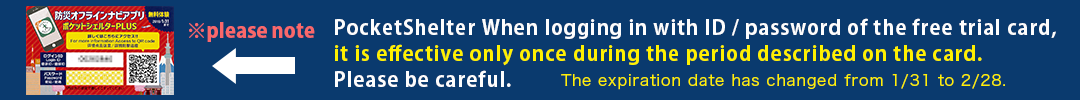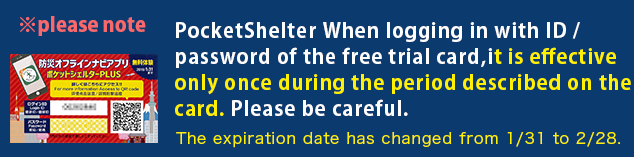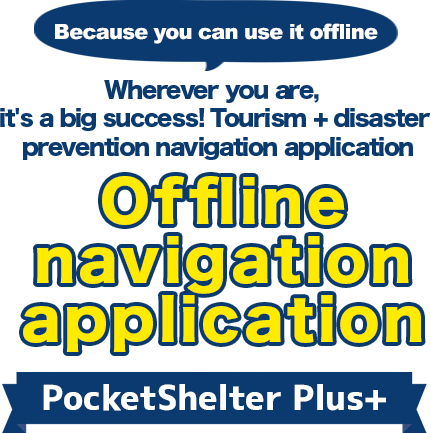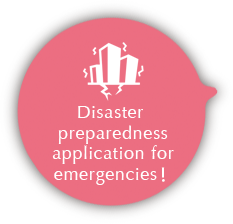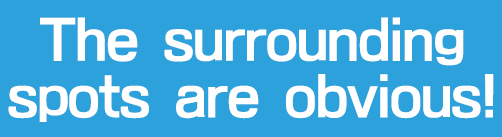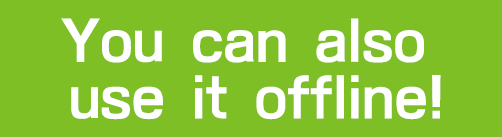You can easily search and display surrounding spots.Moreover, the place can be displayed on the map, navigation is possible.


By downloading the map data in advance,
Navi is displayed even offline
(Out of service area).


Afflicted areas can not connect with the net (offline) ,Safety mail will be sent
even if it becomes such a state.

Nearby tourist sites, Restaurants, shopping, Duty Free Shop, Convenience Stores, restroom, etc. You can easily search and display useful places.The disaster category includes evacuation facility information.Moreover, the place can be displayed on the map, navigation is possible.If you tap it, it will be displayed on the map and navigate to the destination.
Nearby tourist sites, Restaurants, shopping, Duty Free Shop, Convenience Stores, restroom, etc. You can easily search and display useful places.The disaster category includes evacuation facility information.Moreover, the place can be displayed on the map, navigation is possible.If you tap it, it will be displayed on the map and navigate to the destination.
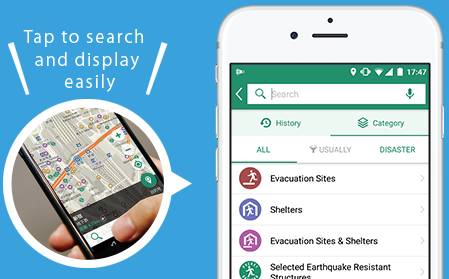
By downloading map data of the Japan, you can display Navi even offline (Out of service area). The route you moved is displayed on the map as "Foot print". Navi of Pocket Shelter supports your movement even during evacuation as well as during normal times. The distance traveled and estimated expected time are also displayed.
By downloading map data of the Japan, you can display Navi even offline (Out of service area). The route you moved is displayed on the map as "Foot print". Navi of Pocket Shelter supports your movement even during evacuation as well as during normal times. The distance traveled and estimated expected time are also displayed.

Various facilities can be searched and displayed and started in conjunction with the emergency earthquake prompt (one push activation at iOS).We will guide you to the nearby evacuation facility.If there is a disaster, if there is a fixed distance movement of the mobile terminal, a message to the effect that the user's safety has been estimated to the registered mail address is automatically transmitted (if there is no movement, the information of the final point of observation is sent).
Safety emails will be sent even if the disaster area goes off line after the disaster.
Various facilities can be searched and displayed and started in conjunction with the emergency earthquake prompt (one push activation at iOS).We will guide you to the nearby evacuation facility.If there is a disaster, if there is a fixed distance movement of the mobile terminal, a message to the effect that the user's safety has been estimated to the registered mail address is automatically transmitted (if there is no movement, the information of the final point of observation is sent).
Safety emails will be sent even if the disaster area goes off line after the disaster.
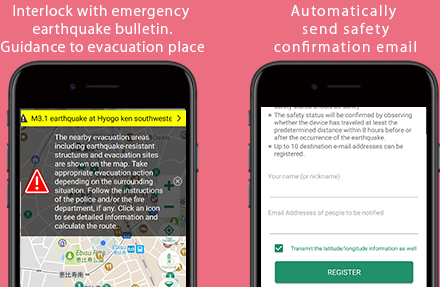
Please check the store page for correspondence of
OS version of each smartphone.
Please install Pocket Shelter Plus + on your device from AppStore or GooglePlay.
After launching the application, you can start using by entering your ID and password and logging in.
First of all, please have a tutorial.

Download maps of local and travel destinations from the menu. Even if you don't connect to the Internet, you can view the map and navigate via GPS (offline navigation).
Because there is a possibility that a communication fee may be applied, we recommend downloading in the Wifi environment.
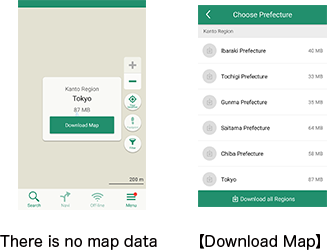
Pocket Shelter Plus + has the function of sending mail to inform the safety of registered contacts at the time of the earthquake. Let 's register the e - mail address of family members and important people from 【Safety confirmation】.
You can register more than one contact.
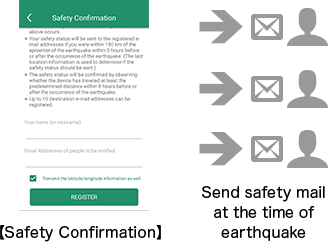
The location information of the nationwide selection seismic structure that we have independently investigated and collected for the pocket shelter, such as landmarks and tourist attractions that can be used from the usual, is full of information.
We will continue to become more convenient in the future. Please take advantage!
Please refer to the manual for detailed operation.
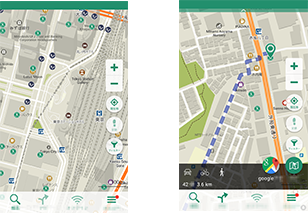
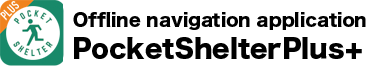
AppleStore, being delivered at GooglePlay!